Tips to Clean Your Everyday Office Equipment
Did you know that as you type away at your work desk, you’re surrounded by thousands of germs? The average office desk and equipment is a hotbed for pathogens—keeping them clean, and germ-free is indispensable. Whether you self-clean the office or hire office cleaning services in Etobicoke, regular cleaning keeps the workspace healthier and prevents cross-contamination in shared spaces. More importantly, an organized and clean work desk promotes a productive and positive attitude. Effective cleaning protocols are not only vital for professional cleaning services in Etobicoke but can also help you keep your workspace tidy. Here are some practical tips to keep office equipment clean and sanitary.
Work Desk
 The desk is perhaps the most-used equipment at the office. It’s essential to keep it sanitized and clean. Start by clearing everything from the surface, including stationery and other items. Dust it with a soft microfiber cloth, making sure to cover all the nooks & crannies. Next, make a cleaning solution of distilled water and vinegar or use any other cleaning spray. Wet the microfiber cloth with it or spray & wipe the desk. Use a lint-free cloth to dry. Professional office cleaning services in Etobicoke recommend having cleaning supplies readily available and easily accessible in the workplace.
The desk is perhaps the most-used equipment at the office. It’s essential to keep it sanitized and clean. Start by clearing everything from the surface, including stationery and other items. Dust it with a soft microfiber cloth, making sure to cover all the nooks & crannies. Next, make a cleaning solution of distilled water and vinegar or use any other cleaning spray. Wet the microfiber cloth with it or spray & wipe the desk. Use a lint-free cloth to dry. Professional office cleaning services in Etobicoke recommend having cleaning supplies readily available and easily accessible in the workplace.
Computer Hardware
Unplug the mouse and keyboard, and power off your device before you start cleaning.
- Keyboard: Turn the keyboard upside-down and gently shake it over a trash bin to clear loose crumbs and dust. Spray compressed air from a can over the keys to dislodge and clear remaining debris. If you have a hand-held vacuum, you can use it to suck away dust and debris. Use a disinfectant wipe to clean and sanitize the keyboard, ensuring to wipe around/between individual keys.
- Screen: Cleaning a computer monitor requires care and attention to detail. Remember to avoid using cleaning products directly on the display screen. Liquid cleaning products can seep into the display and cause damage or clouding. Wet a clean microfiber cloth with an LCD or screen cleaning spray(check the usage instructions) and wring it out. Now use it to wipe and clean the screen.
- Mouse: Place the mouse on a paper towel and run a folded paper napkin along the gaps to dislodge dirt and grime. Use a compressed air can to remove residual dust/debris. Sanitize the mouse surface with a disinfectant wipe or alcohol-based cleaning spray and dry with a microfiber cloth.
Desk Phone
Unplug the phone and clean it with a microfiber cloth and any cleaning solution. You may also use disinfectant wipes to clean the mouth & earpieces, buttons, and cords.
Chair
Cleaning the office chair depends on the upholstery. Check the cleaning instructions on the laundry tag(usually attached under the seat). First, vacuum the chair to remove dust and dirt. If you can use water-based cleaning products on the chair, use a solution of warm water and mild detergent to first spot test. Let it dry; If there’s no damage or discoloration, use a microfiber cloth to clean the rest of the seat. Use specialized dry-cleaning products or water-free cleaning solutions for office chairs that can only be dry-cleaned. Vacuum afterwards. Lastly, wipe the armrests with disinfectant wipes or alcohol-based cleaners.
Leave Cleaning of Office Equipment to Professionals
Cleaning and sanitizing office electronics & equipment is a delicate and daunting task.
Go Clean Plus office cleaning services in Etobicoke will take care of all the cleaning chores while you focus on work and business. Our experienced crew has expertise in all types of cleaning services in Etobicoke, including commercial office cleaning, floor waxing, window, and carpet cleaning. Talk to us for customized cleaning & facility care solutions today!